Leading Operational Change
Assignment 4: Project Presentation (Leading Operational Change)
Due: Sunday, midnight of Week 9 (15% of course grade)
Overview
Congratulations. Your Project Proposal has been approved! Your Business Case has successfully
explained the rationale for the project, the (potential) benefits to the organization, and justified the
investment needed. Your Project Plan has demonstrated that you have a well-thought-out plan of attack
that will allow you to complete the project on time and on budget.
Your boss and the executive team have asked you to present the project to a group of stakeholders and
potential project team members. Your presentation must not only explain why the project is being
undertaken but must generate enthusiasm and buy-in from your audience. To accomplish this, you will
leverage key content from your Business Case and your Project Plan and use what you have learned
from Kotter and other change experts to create a sense of urgency, present a vision of the benefits that
will come from the successful completion of the project, and provide a “roadmap” of how you will execute
the project.
Instructions
- Create a PowerPoint of no more than 5 slides.
- You may organize the presentation as you see fit, but you must:
A. Provide an overview of the current business problem and a brief history of how things got
to where they are now.
B. Outline the nature of the project and why this approach is optimal for solving the problem.
C. Explain the benefits to the organization and to stakeholders that will come from finding a
solution to the problem.
D. Summarize the key components of the project plan, including tasks for various project
team members, timelines, milestones, and how progress will be communicated during the
project
E. Include charts, tables, and graphics to display key data and other project components - Deliver your presentation with enthusiasm and executive presence
Formatting and Submission Requirements for Presentation
- Record your presentation using Zoom. This will allow you to record your use of a PPT deck and
webcam at the same time. Recording instructions and samples: https://www.kaltura.com/tiny/xgw5h - Keep your presentation within a 4-minute timeframe. (3 to 5 minutes is acceptable, but do not
exceed 5-minute maximum). - Submit your Zoom video in mp4 format only. Note: Zoom offers several formats, so make sure you save
to your computer and then upload only the mp4 formatted version. - You do not need to submit a separate PPT file for grading because each slide should be visible in your
Zoom video.
Answer preview for Leading Operational Change
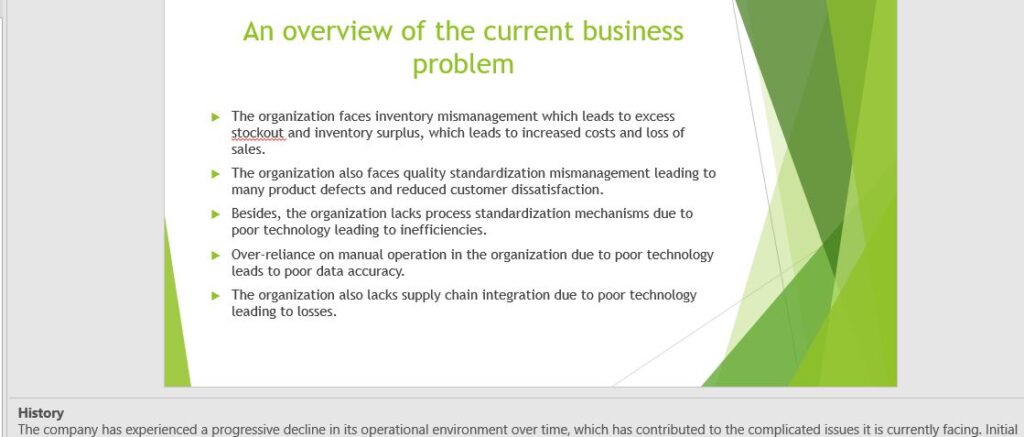
APA
612 Words
