Your Dream Vacation Survey
File MKT200 Unit 2 Assignment (SurveyMonkey).pdf MKT200 Unit 2 Assignment (SurveyMonkey).pdf – Alternative Formats (228.835 KB)
Picture it, you just graduated and earned your degree from Post University! To celebrate this achievement and the hard work you put in, you have decided to treat your closest friends and family to an awesome vacation. You are trying to decide where to take the group on your celebratory vacation and make travel arrangements. To help make this decision you will be sending a quick survey to 10 people you want to bring on the trip.
Step 1: Create an eMail using the following survey:
Yay, I’m inviting you to help me celebrate my graduation from Post University, where would you like to go?
a) Hawaii
b) Europe
c) DisneyWorld
d) New York City
e) Other
Step 2: Send the survey to 10 friends/family
Step 3: Create a list of the responses that you get from the completed survey.
Step 4: Submit the list in a MC Word doc
OR
You have the option of creating and eMailing a free SurveyMonket survey to your 10 eMail addresses. You are not expected to opt for the paid version of SurveyMonkey. ***** MAKE SURE YOUR POP UP BLOCKERS ARE TURNED OFF *****
Step 1: Create a free version of SurveyMonkey and create the survey
Step 2: Send the survey to 10 eMail addresses of your friends/family
Step 3: Create a list of the responses that you get from the completed survey.
Step 4: Submit the list in a MC Word doc
There is a video for the second option to be watched
Unit 2 Assignment guide: Your Dream Vacation Survey
Due Date: 11:59 pm EST Sunday of Unit 2
Points: 100
Overview:
Picture it, you just graduated and earned your degree from Post University! To celebrate this achievement and the hard work you put in, you have decided to treat your closest friends and family to an awesome vacation.
Instructions:
You are trying to decide where to take the group on your celebratory vacation and make travel arrangements. To help make this decision you will be sending a quick survey to the 10 people you want to bring on the trip:
Here are the 5 steps in this assignment:
• Sign up for a free SurveyMonkey account. Please refer to this YouTube tutorial on how to create a SurveyMonkey survey. 20% of grade
• Design a survey based on the following question and choice of responses: 20% of grade
– Question- Yay, I’m inviting you to help me celebrate my graduation from Post University, where would you like to go?
– Responses
a) Hawaii
b) Europe
c) Disneyworld
d) New York City
e) Other (open-ended question)
• Send the survey to at least 10 people. This can be to your friends, family, and classmates. 20% of grade
• Submit a screenshot of the sent/completed SurveyMonkey survey 20% of grade
• Create a list of the percentages for each response that you get from the completed survey. Of course, it must total 100% and it should look something like this: 20% of grade
a) Hawaii 5% © 2021 Post University, Waterbury, CT ALL RIGHTS RESERVED
b) Europe 10%
c) DisneyWorld 65%
d) New York City 15%
e) Other 5% 100%
Requirements:
• A one-page Word document containing a simple list similar to the example above. Be sure to include your name, title of the survey, and date.
• Proper college-level grammar is required. APA format, including any in-text citations.
Answer preview for Your Dream Vacation Survey
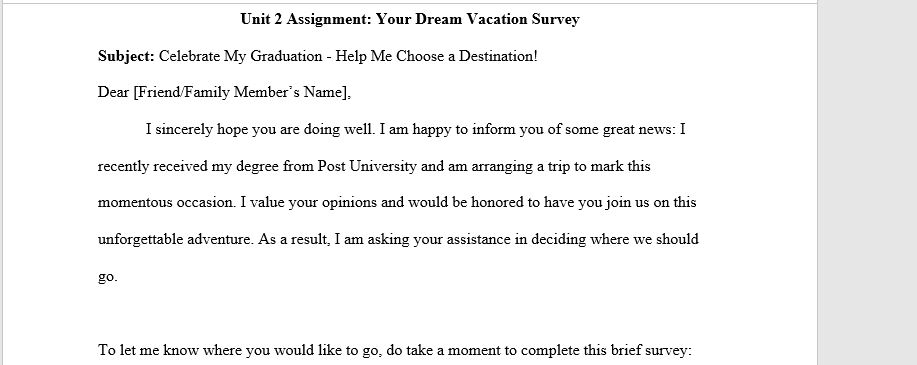
APA
200 Words
